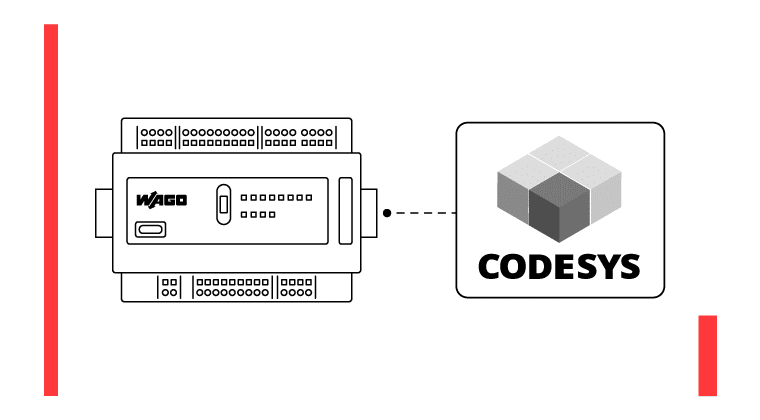In my previous article, I explained what CODESYS is and why it is such an exciting technology in the industrial automation space. If you missed that article, you can find it here.
In this article, I will give you a brief introduction to the advantages of developing visualizations with CODESYS and the different options that are available for deploying a CODESYS visualization.
Let’s get started.
Advantages of CODESYS visualization
Developing visualizations for CODESYS control applications with CODESYS has two main advantages over using third-party visualization systems.
The first advantage is that visualization development is integrated into the CODESYS Development System. This means that you can develop your visualizations in the same environment as you develop your control applications.
The main advantage of integrated visualization is that you only need to learn one tool to develop control code and visualizations.
A secondary benefit is that your visualization has easy access to all of the variables in your control application without the need to export and import tag lists.
The second advantage is that a CODESYS visualization can run on the same runtime as a control application.
Since the same CODESYS runtime runs the control application and the visualization, the use of dedicated visualization hardware is an option and not a requirement.
As we all know, removing the cost of visualization hardware can make a huge difference in budget-critical projects.
Now that we know some of the advantages of using the built-in visualization system with CODESYS control applications, let’s look at the many options that are available for deploying a visualization with CODESYS.
Visualization options for CODESYS
CODESYS is very flexible when it comes to deploying visualizations.
Depending on the budget and technical requirements of a project, different methods can be used to deploy visualizations including hardwired displays, network-based displays, and web-based displays.
The rest of this article explains the different options that are available as well as the advantages and disadvantages of each option.
Let’s get started by talking about the local visualization display which is available in the CODESYS Development System.
Local display
The Local Display is not really a way to deploy a CODESYS visualization but it is an important feature of the CODESYS Development System to be aware of.
In the CODESYS Development System, you can preview a visualization while online.
Just like the Development System allows you to monitor the execution of application code, you can monitor and interact with a visualization directly in the CODESYS Development System while connected to a CODESYS Runtime instance.

This is a really nice feature because it means that you can test your visualizations locally in the CODESYS Development System before deploying them to more formal test or production environments.
Target visualization
In a Target Visualization deployment, a single instance of the CODESYS Runtime runs both the control code and the visualization.
The visualization is displayed on a screen that is hardwired to the device running the CODESYS runtime.
A Target Visualization deployment is generally used for CODESYS-compatible PLCs with integrated or hardwired displays.

The main advantage of a Target Visualization deployment is that you only need one instance of the CODESYS runtime to run the control code and the visualization which can help to lower project costs.
It should be noted that running both the control code and visualization on a single device puts additional load on the device running the CODESYS Runtime.
This means that a Target Visualization deployment may not be the best option for high-performance applications.
Remote target visualization
A Remote Target Visualization deployment is a distributed version of a Target Visualization deployment.
In a Remote Target Visualization Deployment, a single CODESYS Runtime instance runs both the control code and the visualization.
The runtime sends graphic commands to one or more CODESYS clients that are connected to the runtime over a network.
These CODESYS clients are usually industrial PCs spread through a manufacturing facility but may be distributed over a much wider area.
The CODESYS clients receive the graphic commands from the runtime and render the graphics to hardwired displays that are connected to the clients.

The advantage of a Remote Target Visualization is that it supports multiple visualization displays and the displays don’t need to be hardwired directly to the device running the CODESYS Runtime instance.
The disadvantage of a Remote Target Visualization is that it requires more hardware to implement.
WebVisu
In a WebVisu Deployment, a single CODESYS Runtime instance runs the control code, the visualization, and a web server.
Any device that can run a modern web browser like Google Chrome and can reach the CODESYS runtime instance over a network connection can connect to the web server and display the visualization.

If the device running the CODESYS Runtime is connected to the internet, then the visualization can be accessed from anywhere in the world to enable remote monitoring and support.
The advantage of a WebVisu deployment is that it provides a flexible, and easy way for any client to access a visualization regardless of type, platform, or compatibility with CODESYS.
The disadvantages of using a WebVisu deployment all revolve around security.
Since any device on the same network as the runtime can access the visualization, you must take extra care to implement proper user management in the visualization and security on the network.
If you want to learn more about how to implement good cybersecurity, you can check out the RealPars course on Implementing Industrial Cybersecurity.
CODESYS HMI
In a CODESYS HMI deployment, a dedicated CODESYS Runtime instance runs the visualization.
This CODESYS Runtime instance exchanges data with other CODESYS instances that are running control code.
The main advantage of a CODESYS HMI deployment is that the visualization can connect to and display data from many CODESYS instances running control code like a traditional SCADA system.
Furthermore, an OPC-UA client can be used to connect the CODESYS visualization to non-CODESYS-compatible devices.
The disadvantage of a CODESYS HMI deployment is that the complexity of the system is increased since there are more CODESYS runtime instances which are all engineered separately.

Wrap-Up
In this article, we talked about the advantages of developing visualizations for CODESYS control applications with CODESYS and talked about the different options that are available to deploy CODESYS visualizations including Local Display, Target Visualization, Remote Target Visualization, WebVisu, and CODESYS HMI.
If you would like to learn more about how to develop control applications and visualizations with CODESYS, check out our courses CODESYS 1 Introduction to PLC Programming and CODESYS 2 Introduction to Visualization. In these courses, we provide a step-by-step guide to writing your first control application and visualization with CODESYS.