DeviceNet is an application-level protocol used in the automation environment.
It is a communication tool that allows you to logically talk between a PLC(Programmable Logic Controller) and many control devices, such as motors, conveyors, flowmeters, level sensors, etc.
Instead of the PLC talking directly to discrete I/O modules, DeviceNet talks via a piece of hardware called DeviceNet Scanner.
DeviceNet protocol was originally developed by Allen-Bradley which is a Rockwell Automation brand, and they decided to share this new technology with others and make it an open network.
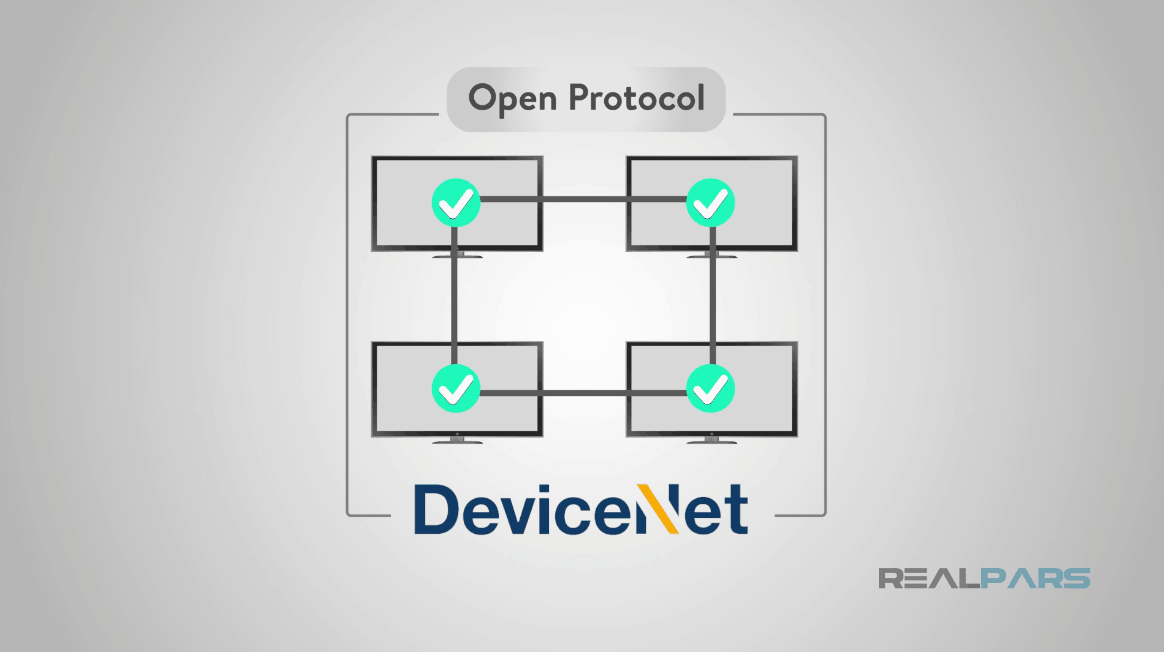
DeviceNet is now managed by Open DeviceNet Vendors Association (ODVA), an organization that develops standards and allows third-party vendors to utilize the network protocol.
1. DeviceNet and OSI Model
DeviceNet follows the Open Systems Interconnection (OSI) model that uses seven layers which are Physical, Datalink, Network, Transport, Session, Presentation, and Application.
DeviceNet is based on the Common Industrial Protocol (CIP) and uses the three upper layers of CIP starting at Session, while the bottom 4 layers have been adapted to the DeviceNet application.
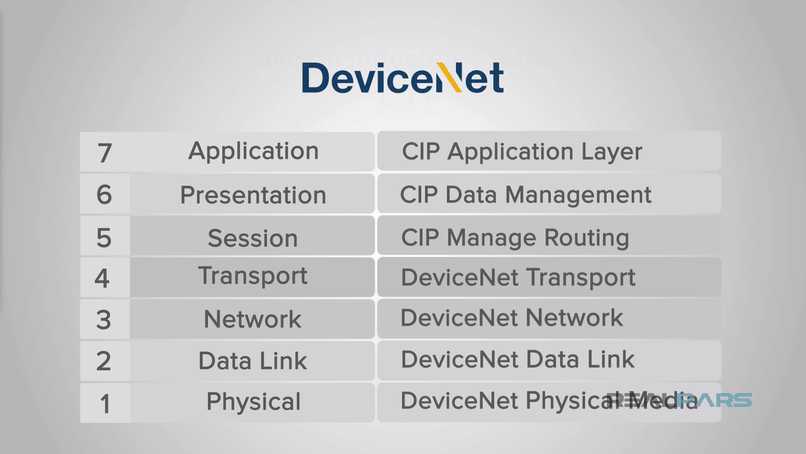
The “physical layer” of DeviceNet consists of a combination of cables, nodes, taps and termination resistors in a trunkline–dropline topology. We will discuss these physical components in the following articles.
For the “data link layer”, DeviceNet uses the Controller Area Network (CAN) standard that handles all the messaging between controllers and devices.
The “network and transport layers” of DeviceNet establish a connection with the device by using connection IDs for the nodes, consisting of the MAC ID of a device and a Message-ID.
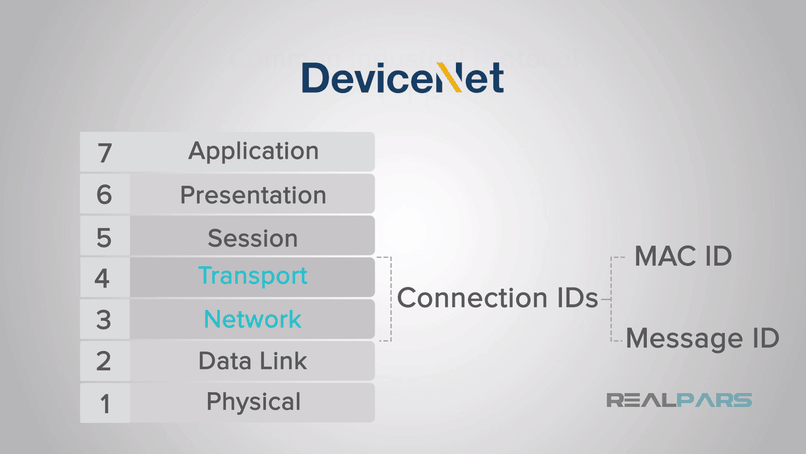
The valid range of node addresses for DeviceNet is 0 to 63 giving you a total of 64 possible connections.
The advantage of the connection ID is that it enables DeviceNet to identify duplicate addresses by looking at the MAC ID and signaling to the user that it needs to be fixed.
Now that we have looked at the structure of the DeviceNet application layers, let’s look at the part of DeviceNet that we can put our hands on.
2. DeviceNet Physical Media System
2.1. DeviceNet Cables
The genius behind DeviceNet is that it joined the power and the signal into one cable, saving money and reducing the need for multiple cables which utilize more space.
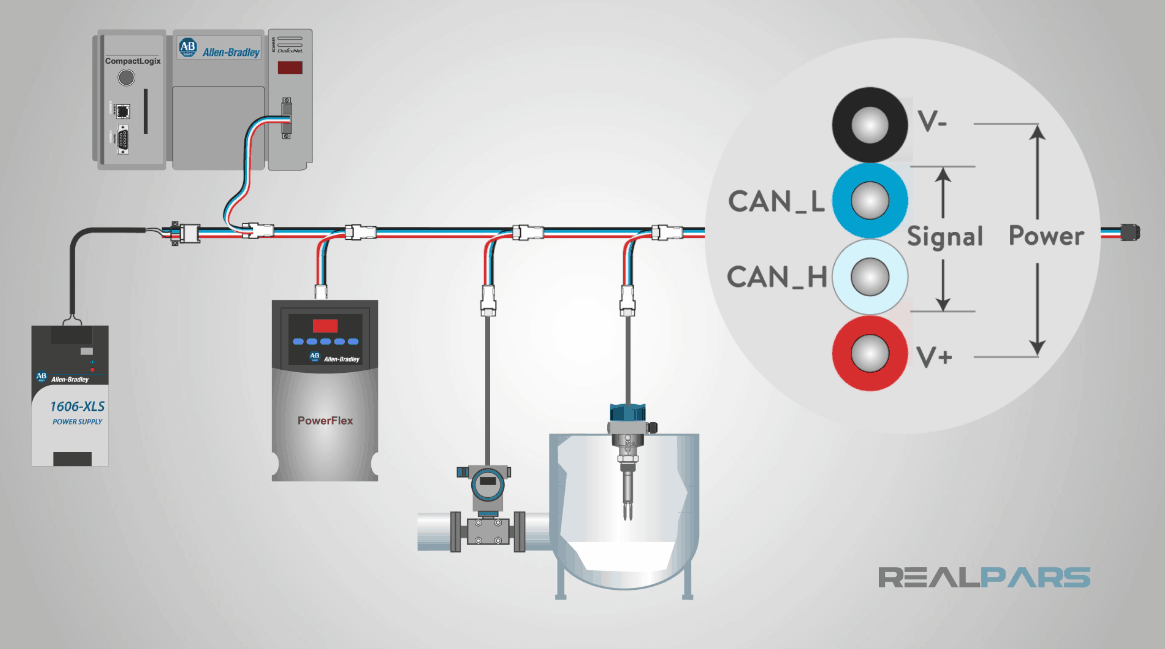
There are five types of DeviceNet cables with three that are round, and two that are flat. They are:
1. Thick Round
2. Thin Round
3. Class 1 Round
4. KwikLink Flat
5. KwikLink Lite Flat
Which DeviceNet cable you choose is determined by the distances and physical limitations of your application.
You can use the Round (thick or thin) cable for either trunk or droplines, the flat is used for trunk lines and the Class 1 Drop cable is used for drops.
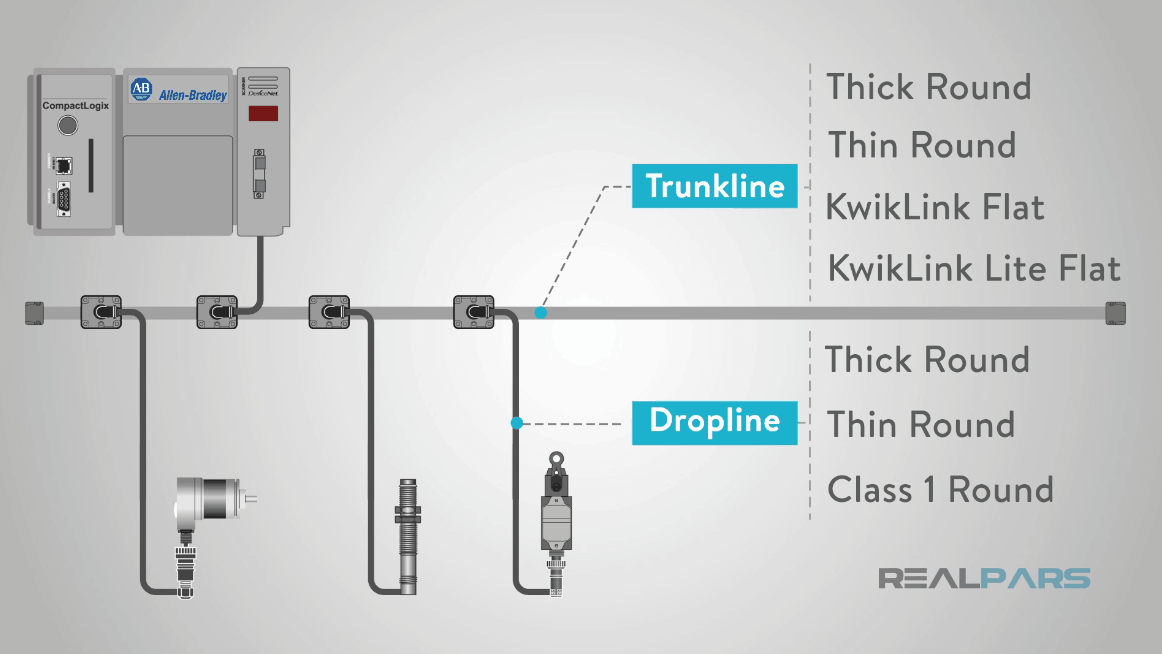
They all use twisted pairs of wire. One pair for the 24V dc power and one pair for the signal. There is also a shield wire used in the grounding process.
The cable that you choose to fit your application will be based mainly on distance because there are specific limits to the lengths that will allow maximum data rates.
These distances are measured by two variables:
1. Trunkline distance
2. Total dropline length
DeviceNet data rates are 125, 250, or 500 Kilobits per second. The longer the length needed will result in a slower data rate and vice versa.
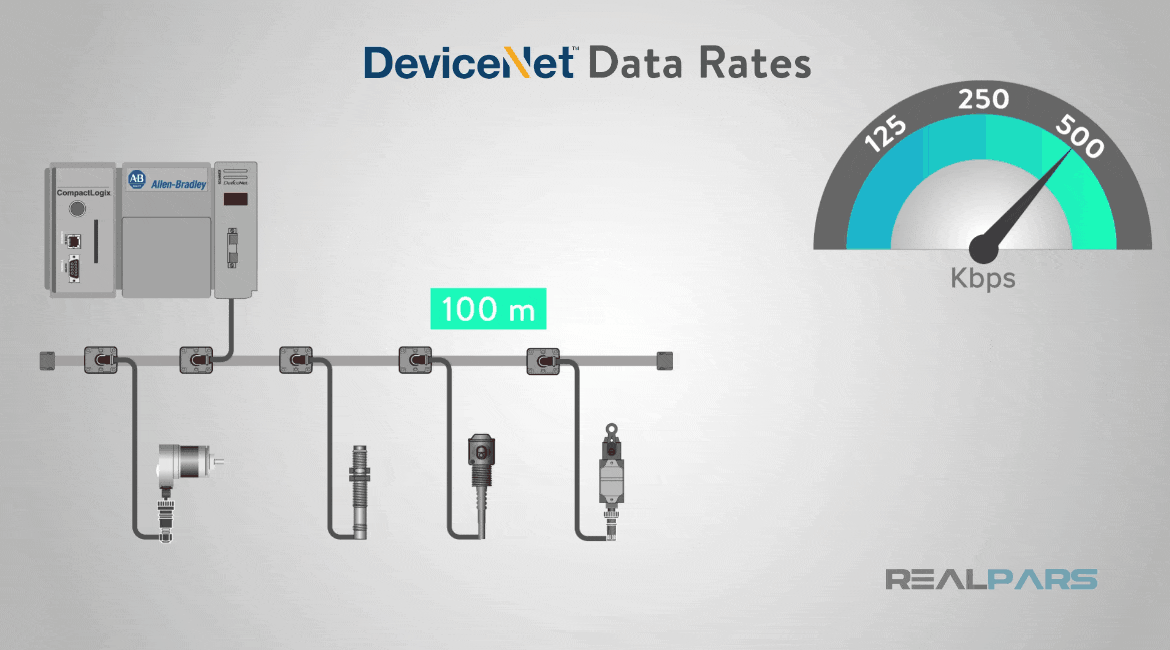
2.1.1. Trunkline Cable Length per DeviceNet Data Rates
“Thick” Round cable has a range of maximum length of 1,640 feet at 125 Kilobits per second to a maximum length of 328 feet at 500 Kilobits per second.
“Thin” Round cable has the same maximum length of 328 feet for all three data rates of 125, 250 and 500 Kilobits per second.
The “KwikLink” Flat cable ranges from 1378 feet at 125 Kilobits per second to 246 feet at 500 Kilobits per second.
The “KwikLink Lite” Flat cable ranges from 1148 feet at 125 Kilobits per second to 180 feet at 500 Kilobits per second.
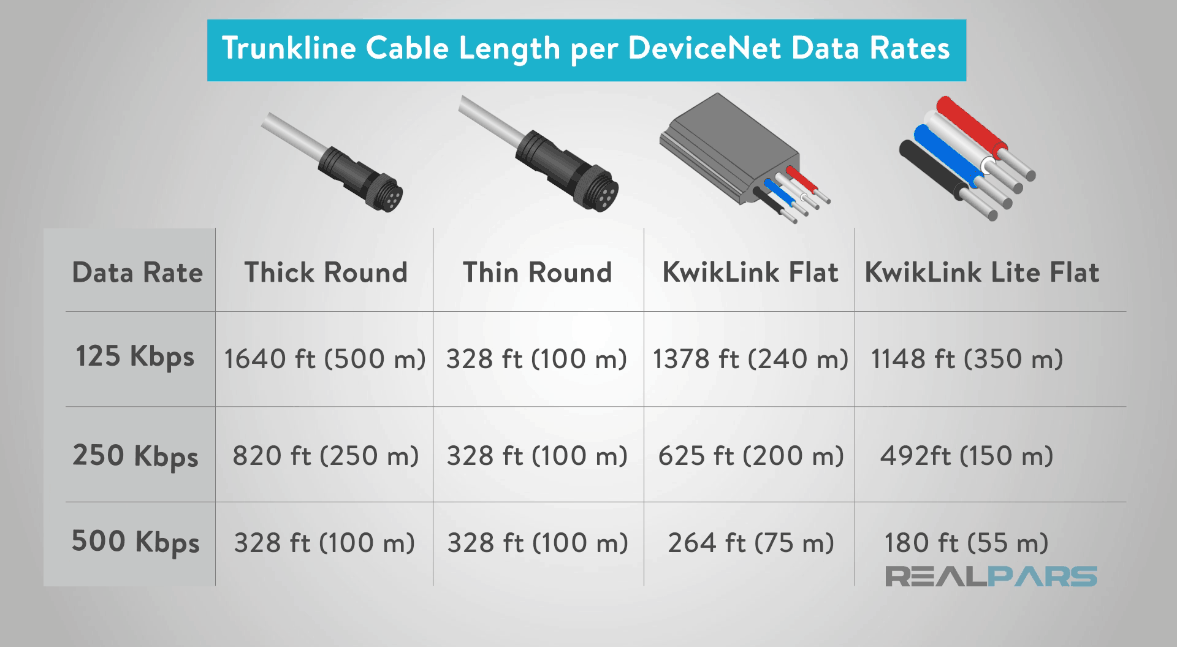
Since there are no predetermined cord lengths in DeviceNet, you can put connections to the Flat cable anywhere on the line, making this choice great for device placement.
2.1.2. Total Dropline Cable Length per DeviceNet Data Rates
The drop lines connect the devices to the trunkline and the data rate you choose determines the total drop line length allowed.
The biggest restriction for a dropline is that the maximum cable distance from any device to the trunkline is 20 feet.
The maximum total drop length for each data rate is 512 feet at 125 Kilobits per second, 256 feet at 250 Kilobits per second and 128 feet at 500 Kilobits per second.
Once again showing that at higher data rates you get shorter distances your network can reach, and lower data rates get you farther reaching capabilities.
2.2. DeviceNet Terminating Resistors
The DeviceNet trunkline requires a 121 Ohms, 1 percent, 0.25 Watts or larger terminating resistor at each end of the trunk and directly connected across the signal wires (blue and white).
The terminating resistors reduce electrical noise and without them, in their correct place, the DeviceNet will not work properly.
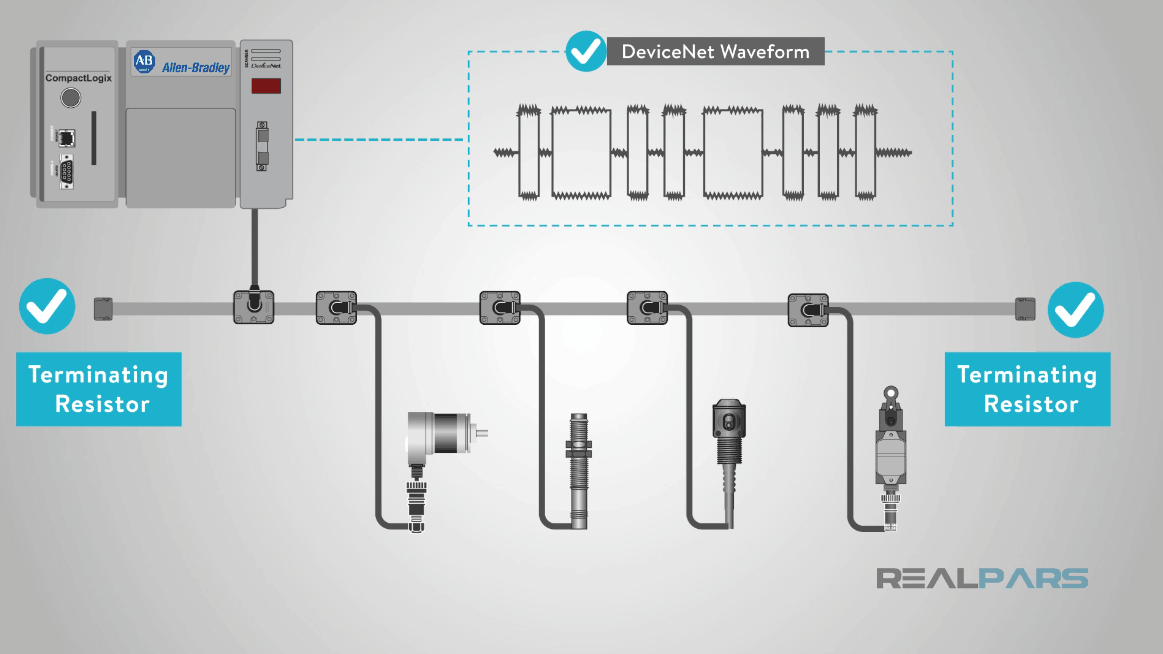
2.3. DeviceNet Taps and Connectors
You can connect the trunkline to the devices using multiple types of taps and connectors.
Devices can be attached to these DeviceNet connectors and taps either “directly” to the trunkline or by “branching” or by “daisy chaining” them together.
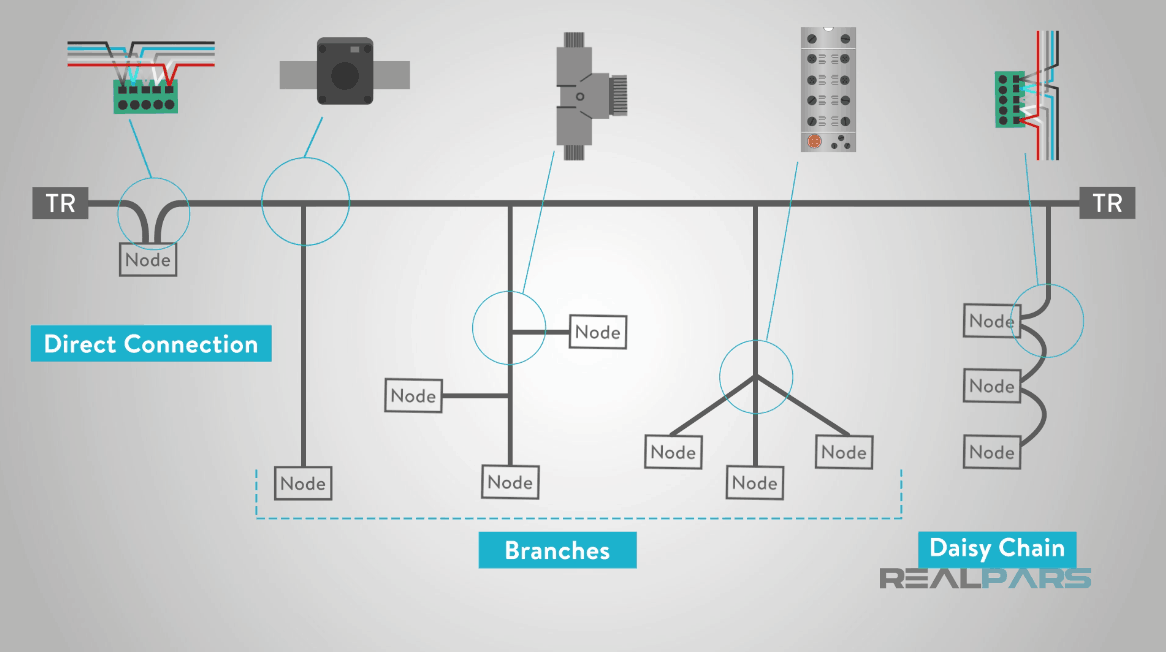
This choice will impact the total drop length calculation because the direct connections are considered zero drops while branching or daisy chaining adds to that calculation.
These connections were specifically designed to allow devices to be replaced without disrupting the network.
2.4. RSNetWorx for DeviceNet
Now that we have the DeviceNet physical network constructed, let’s take a look at the software side that is an interface to configure our DeviceNet network.
Allen Bradley developed “RSNetWorx” for DeviceNet to be able to “map” and “assign addresses” to all the devices in the network.
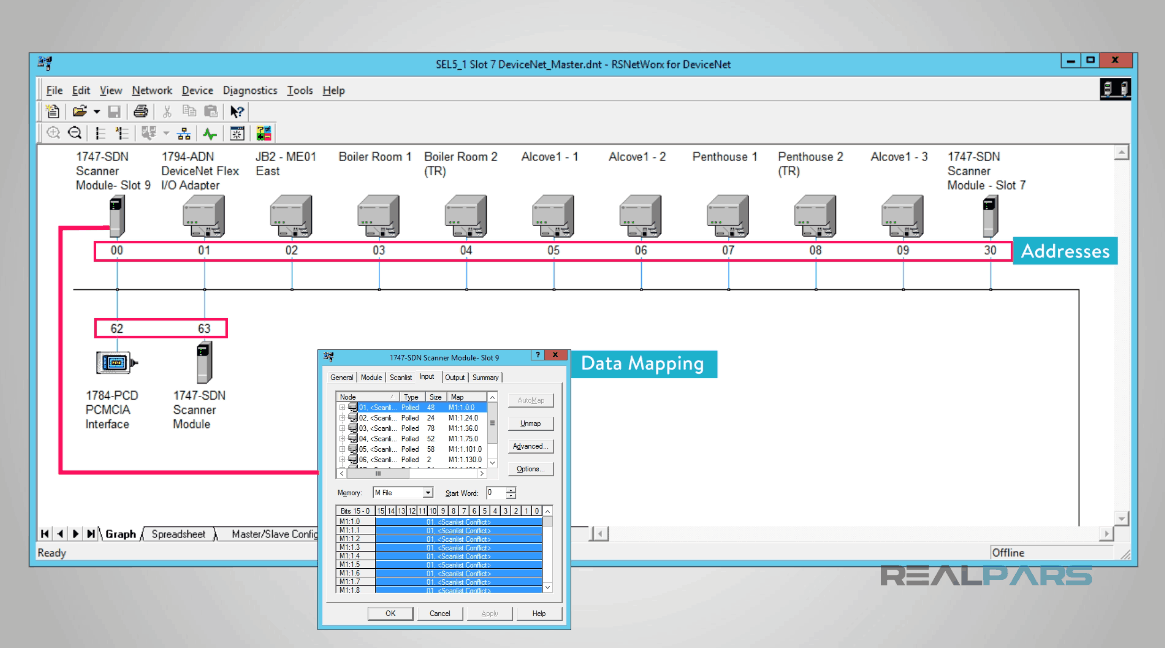
The RSNetWorx for DeviceNet uses either a “graphical” or “spreadsheet” layout to map out the network and then the configuration is set up in all the devices and then downloaded to the DeviceNet scanner.
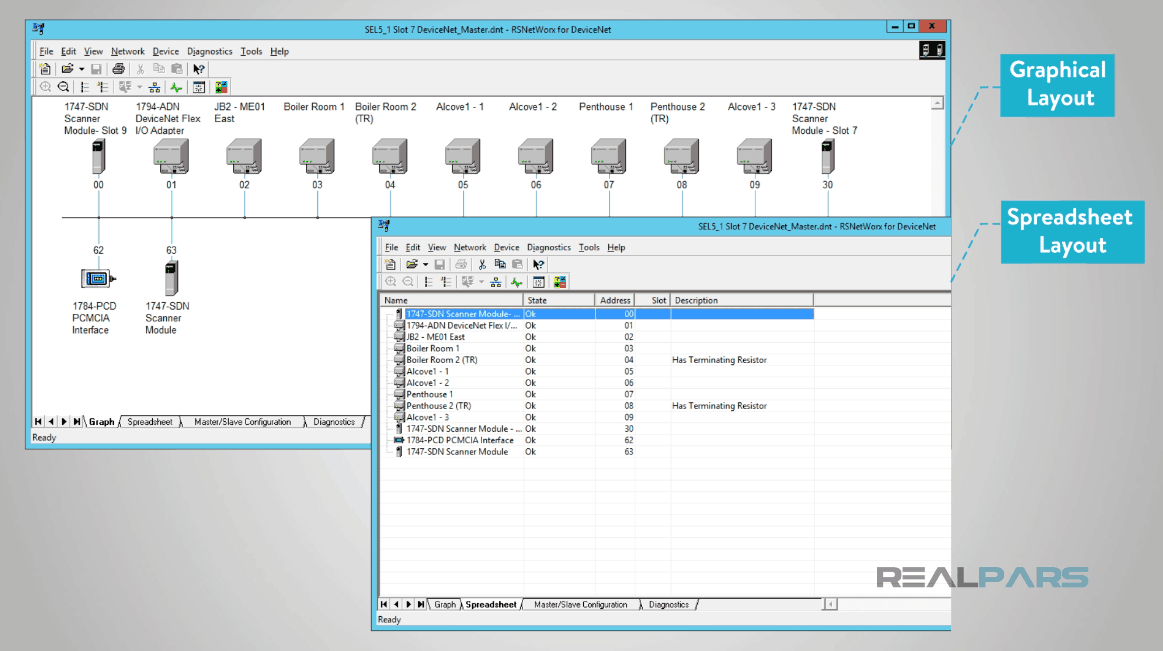
The DeviceNet scanner is a hardware piece that resides in the PLC chassis and talks to the PLC through the backplane of the chassis.
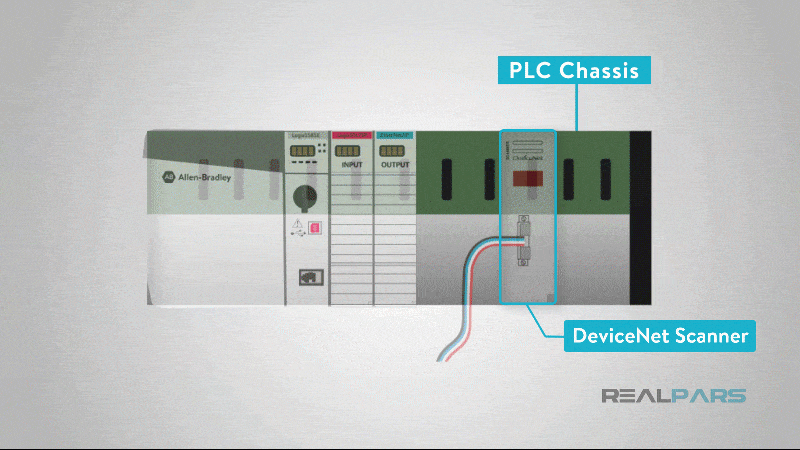
DeviceNet uses Electronic Data Sheets (EDS) that are simple text files that contain all the information to identify a device and assist in commissioning them onto the network.
3. DeviceNet Advantages and Disadvantages
The advantages of DeviceNet are low cost, widespread acceptance, high reliability, efficient use of network bandwidth and power available on the network.
The disadvantages of DeviceNet are limited bandwidth, limited message size, and maximum cable length.
It is stated over and over in many documents that 90 percent to 95 percent of all DeviceNet problems are one of two things;
1. Cabling issue.
2. You don’t have the correct EDS file registered in RSNetworx for DeviceNet.
This makes DeviceNet a great network when looking at the overall picture of that.
Do you think it could work for your application? Maybe so.
Thanks again for reading. Leave your questions and comments and we’ll chat with you soon!
Happy learning,
The RealPars Team

