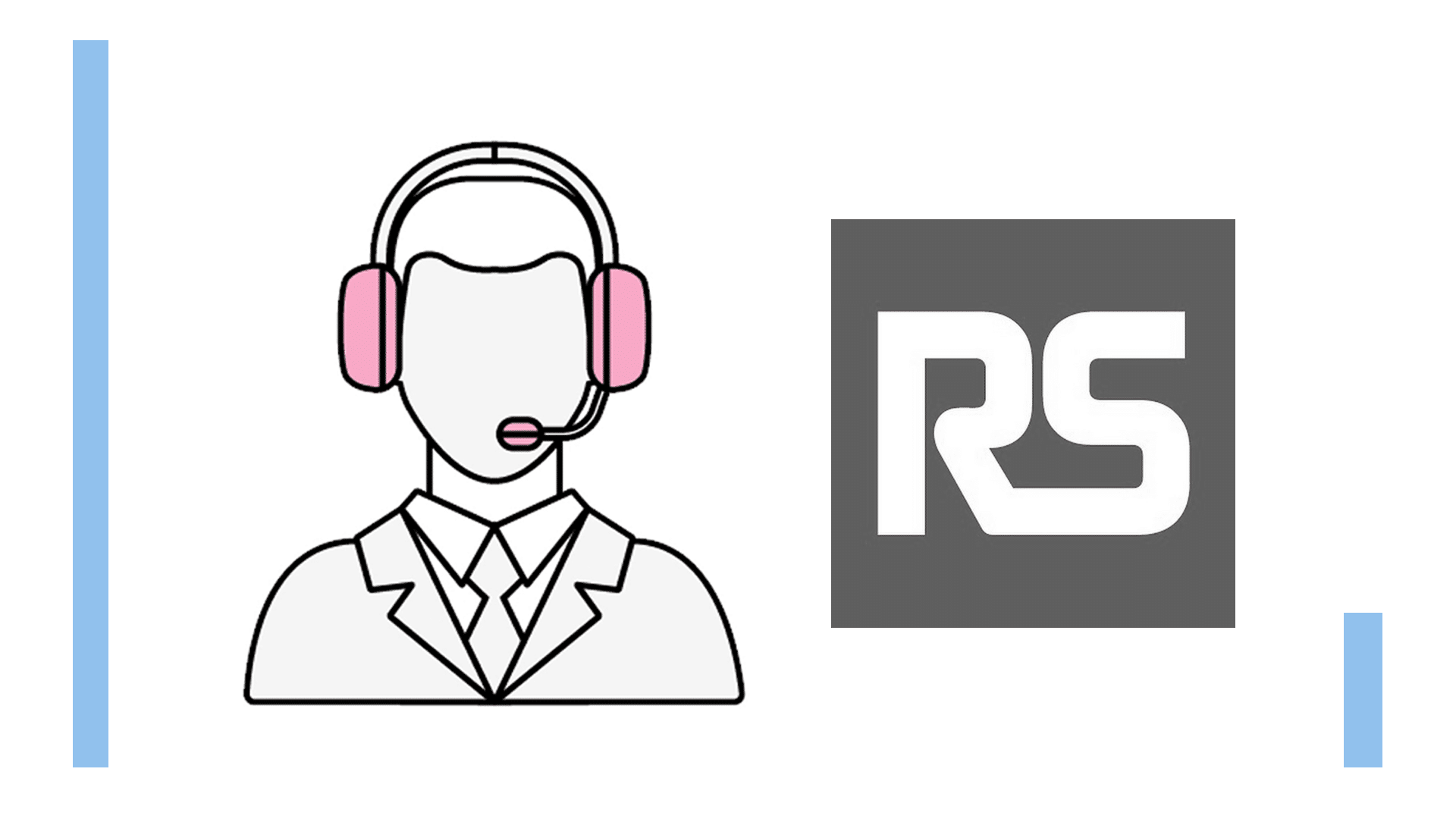Choosing the right Siemens S7-1200 PLC for your project can be challenging, but with the right guide, it can be easy. If you have read our previous S7-1200 PLC 101 article, there are multiple models to choose from, including expansion modules.
This article will provide a step-by-step guide on choosing the right Siemens S7-1200 PLC and expansion modules for your project. We’ll also go over a small project example using the step-by-step guide.
Part 1: Step-by-Step guide
1. Determine the project requirements
The first step in choosing the right S7-1200 PLC is determining your project requirements.
Some questions you can ask yourself are:
– What is your application about?
– How many I/Os are you going to be needing?
– What devices are you going to be communicating with?
– Is this going to be a safety application?
– Is it a time-sensitive application?
This first step will give you an overall picture of your project needs.
2. Identify the necessary functions
The second step would be to identify the necessary functions for your application.
For example, do you need to control speed and direction? Will you need an emergency stopping function? Do you need the PLC to provide diagnostics? Maybe you need to maintain the flow rate using pressure sensors.
Doing these first steps will narrow down the types of models to consider.
3. Choose S7-1200 model
The third step is choosing the right S7-1200 model and the expansion modules and boards if required. With your functions and requirements laid out, you can select the CPU model, expansion module, and boards to reach your requirements.

Take note of the I/Os already integrated into the CPU module and the max number of modules and boards the CPU can take. If you need a list of the CPU and I/O module options, check the Siemens catalog for S7-1200 central processing units.
4. Verify the compatibility
With the fourth step, you need to verify the compatibility. This means you get the correct software and devices compatible with your S7-1200 PLC.

All S7-1200 PLCs will need STEP 7, Basic Edition to start programming. Check this link for the list of STEP 7 Software. Be sure to filter the Edition drop-down to Basic.
5. Consider future expandability
The fifth step is to consider future expansions on your S7-1200. Make sure to know your I/O point limit and expansion limit on the model you choose. Should you anticipate adding more I/Os into your system, your S7-1200 will be ready to handle the extra I/O points and modules.
A good general rule is adding about 15-20% more IOs than what your project currently needs.

6. Evaluate the cost
The sixth step is evaluating the cost of your S7-1200 PLC and the associated components. Are the components within your budget and provide good value for the features and performance?
You can do an estimated cost breakdown on your selected components to get an idea of the value. Remember to take into account the smaller components such as the power supply, cables, and connectors.
7. Consult with experts
The final step is consulting with experts. If you need a second opinion or technical support, the RS engineering team and Technical Solutions Center can provide guidance on the S7-1200 PLC selection, configurations, and programming.
Part 2: Example – Industrial Conveyor System
Now that we’ve gone over the step-by-step guide, let’s go ahead and do a simple example using the guide by selecting the right S7-1200 PLC for an industrial conveyor system project.
1. Determine the project requirements
First, let us determine the project requirements.
– The industrial conveyor system will require the PLC to control and monitor the movement of products on the conveyor, such as boxes, packages, or pallets.
– The PLC will need approximately 12 digital inputs, 12 digital outputs, 4 analog inputs, and 2 analog outputs.
– It will need to communicate with a human-machine interface, or HMI, over Profinet.
– It will also need to provide diagnostics information to maintenance personnel.
2. Identify the necessary functions
Second, let’s identify the necessary functions for this application. The PLC must be able to perform the following functions:
– Control the speed and direction of the conveyor motor using a variable frequency drive, or VFD, based on the input from a speed sensor and a position sensor.
– Stop the conveyor in case of emergency using a safety switch and a safety relay.
– Control activation of other devices, such as pneumatic actuators, based on the position of the products on the conveyor.
– Communicate with an HMI over Profinet to display status information and receive commands.
– Provide diagnostic information to maintenance personnel, such as fault codes, maintenance alerts, and sensor readings.

3. Choose S7-1200 model
Third, we can now select the right S7-1200 model. Based on the project requirements and functions, we can select the following S7-1200 PLC model:
– The 1212C CPU will provide 75KB memory capacity and a max of 2 expansion modules, giving it sufficient memory and expansion for the application. We will choose the version that needs DC Power and has transistor outputs (6ES7212-1AE40-0XB0).
– The 1212C CPU will already have 8 digital inputs, 6 digital outputs, and two 0-10V analog inputs. We would need to add some expansion modules to reach our I/O requirements.
– The first expansion module is the SM 1223. We will choose the version with 8 digital inputs and 8 digital outputs with transistors (6ES7223-1BH32-0XB0).
– The second expansion module is the SM 1234. We will choose the version with 4 analog inputs and 2 analog outputs (6ES7234-4HE32-0XB0). This module can work with either voltage or current signals.

– The S7-1200 supports Profinet protocol, enabling communication with the HMI.

4. Verify the compatibility
With the CPU and expansion module chosen, we can now move into the fourth step, verify compatibility.
The S7-1200 will be compatible with the Siemens TIA portal software. You will need the Step 7 Basic software. It will also communicate with the HMI through Profinet.
5. Consider future expandability
Fifth, we consider future expansions. If we need to add more sensor inputs or drive an extra device, we know our system’s total I/Os.
Our total I/O points are 16 digital inputs, 14 digital outputs, 6 analog inputs, and 2 analog outputs. That leaves us with an extra 4 digital inputs, 2 digital outputs, and 2 analog inputs. We also have space to add a board for more I/Os.

6. Evaluate the cost
Sixth, we look at our complete S7-1200 system and evaluate the cost. We’ll need to consider the following parts:
– CPU 1212C ($$$)
– SM 1223 Expansion module ($$)
– SM 1234 Expansion module ($$)
– STEP 7 Basic Software ($$)
– Power Supply ($)
– And Wiring, terminals, and cables ($)
7. Consult with experts
The final step is consulting with an expert. You might need more guidance on selecting the right S7-1200 PLC or have questions about it. The RS engineering team and Technical Solutions Center can assist with S7-1200 PLC selection, configurations, and programming.
Conclusion
In this article, we have learned that following these steps can make the selection process easier for an S7-1200 PLC that best fits our project, providing reliable and efficient operation. Specifically, we learned to
– Determine your project requirements and necessary functions
– Choose the right S7-1200 CPU and expansion modules and boards
– Check to verify compatibility
– Consider future expandability
– Evaluate the cost of the system
– And consider consulting with an expert on your selection or application
Want to dive into the world of Siemens PLC programming? We’ve got you covered! Enroll in the RealPars course – it’s free and super easy to follow.
RealPars and RS Americas are offering a limited-time opportunity for a free industrial consultation service available to those located in the US, Canada, or Mexico. Boost productivity, reduce downtime, and drive innovation in your operations.